An IP ban can disrupt everything from web scraping and business operations to simple browsing. Whether you're collecting web data or exploring the internet, getting blocked is frustrating. This guide breaks down why IP bans happen, how to identify them, and what steps you can take to prevent future blocks.
Understanding IP Bans and Their Impact
Before diving into IP bans, let's understand what an IP address is and how it works.
What is an IP Address?
An Internet Protocol address (IP address) is a numerical label (such as 192.0.2.1) assigned to devices connected to a network. Think of it as your digital postal address—it identifies your device online and directs internet traffic to the correct location. Your Internet Service Provider (ISP) allocates these addresses to your devices.

Types of IP Address
There are two main types of IP addresses:
- Static IP: A fixed address that doesn't change and is often used for hosting servers
- Dynamic IP: An address that changes periodically, typically assigned to home users
Additionally, IP addresses are categorized by:
- Public IP: Accessible from the internet and used for communication between networks
- Private IP: Used within a private network and not directly accessible from the internet
IP addresses come in two technical formats:
- IPv4: Uses 32-bit numbers displayed as four numbers separated by dots (e.g., 192.168.1.1)
- IPv6: Uses 128-bit numbers displayed as eight groups of hexadecimal digits (e.g., 2001:0db8:85a3:0000:0000:8a2e:0370:7334), designed to replace IPv4
💡 Did You Know? There are approximately 4.3 billion IPv4 addresses and 340 undecillion (3.4 × 10³⁸) IPv6 addresses in the world as of 2024.

💡 MAC address vs. IP address
Both MAC addresses and IP addresses are used to identify devices on a network, but they serve distinct purposes. An IP address identifies a device’s connection to a network and is assigned by an Internet Service Provider (ISP). It operates at the network layer and is software-based, meaning it can change over time and be seen by third parties.
In contrast, a MAC (Media Access Control) address is a hardware-based identifier assigned to a device’s network interface card (NIC) by the manufacturer. It functions at the data link layer and remains permanent, making it harder for third parties to detect or modify.
What Triggers an IP Ban?
Have you ever been suddenly locked out of your favorite website without a clear reason? That might be because of an IP ban—a situation where the website blocks the digital address associated with your internet connection, effectively displaying a “No Entry” sign just for you. These systems operate behind the scenes, often without providing a clear error message.
Several factors can trigger an IP ban. One common reason is sending too many requests to a website in a short period—imagine persistently knocking on someone’s door until you're eventually refused entry. Alternatively, you might get flagged for suspicious activity, such as trying to access parts of a site that aren’t meant for public viewing. Understanding these triggers is the first step toward avoiding bans and ensuring uninterrupted online access.
IP Ban Duration and Identification
When a website blocks IP addresses, the duration of the ban can vary significantly. Temporary bans may automatically lift after a set period, while permanent bans require manual intervention to resolve. With dynamic IP addresses, users might regain access once their IP changes; however, if the new IP falls within a restricted range, access can still be limited.
Understanding whether a ban is tied to an IP or a MAC address is crucial for determining the correct strategy to regain access. By identifying the nature of the ban and which identifier has been blocked, you can choose the most effective method—whether that's changing your IP address, adjusting network settings, or applying other techniques—to bypass the restriction and restore connectivity.
Common Causes of IP Bans
P bans are not just arbitrary decisions made by website administrators; they're often triggered by specific actions or behaviors. Here are some common reasons why you might find yourself on the wrong side of an IP address block:
- Excessive Requests: Bombarding a website with too many requests in a short timeframe can overwhelm its resources, leading to an IP ban. This is particularly common in web scraping activities, where automated tools fetch vast amounts of data without proper rate limiting. Most websites implement protective measures that automatically flag and block IPs sending abnormal volumes of traffic.
- Malicious Activities: Engaging in harmful behaviors like DDoS attacks, hacking attempts, or spreading malware will almost certainly result in an IP ban as websites strive to protect themselves and their users from security threats. Security systems can detect suspicious patterns and block IPs involved in these activities within seconds.
- Geolocation Restrictions: Sometimes, websites restrict access based on geographic location due to licensing agreements, regulatory requirements, or business decisions. Attempting to access content from a blocked region—or being detected using tools to circumvent these restrictions—can result in an immediate IP ban.
- Device-Type Blocks: Accessing services meant for specific devices (like mobile apps) from unauthorized device types (such as desktop computers) may trigger an IP ban. Modern websites use sophisticated fingerprinting techniques to identify not just your IP but your device characteristics, browser configuration, and navigation patterns.
- Content and Behavior Violations: How you interact with websites matters. Extracting copyright material, using bots for form submissions, violating Terms of Service, or sharing accounts across multiple locations can all trigger monitoring systems that lead to IP restrictions.
How to Confirm an IP Ban
Websites rarely inform you directly when they've banned your IP. Here's how to determine if you're facing an IP ban:
Test Access From Different Networks
The most straightforward approach is to try accessing the site from a different network:
- Switch from Wi-Fi to mobile data
- Connect through a different Wi-Fi network
- Try a public hotspot
If the site works on an alternative network but not your original one, you're likely dealing with an IP ban.
Use Technical Diagnostics
- HTTP Status Codes: A "403 Forbidden" response often indicates an IP ban
- Online Tools: Services like "Down For Everyone Or Just Me" can verify if a site is globally down
- Network Tests: Use command-line tools like ping or traceroute to check connectivity
- Browser Console: Examine network requests in developer tools (F12) for specific error messages
Check for Common Ban Indicators
- Frequent CAPTCHA challenges
- Login failures despite correct credentials
- Unexplained timeouts when accessing specific sites
- Access to some pages but not others on the same site
How To Get IP Unbanned
Getting hit with IP bans doesn’t mean the end of your online activities. There are several strategies you can employ to fix IP ban errors and gain access to the content or data you need.
Using Virtual Private Networks (VPNs) and Proxies
One of the most straightforward methods to bypass IP bans is by changing your IP address with a virtual private network (VPN) or using proxy services. These tools mask your real IP address, making it appear as though you’re accessing the internet from a different location.
This method is particularly useful for circumventing geolocation restrictions and regaining access to content. It is crucial to use trusted proxy server services to ensure security and reliability.
Switching Networks with a Dynamic IP Address
Sometimes, the simplest solution is to switch to a different internet network to gain access to websites by changing your IP address. If you’re banned on your home network, try accessing the site via your mobile data connection. This changes your IP address without the need for additional tools.
Adjusting Your MAC Address
In cases where a MAC address ban is in place, changing the MAC address of your device can provide a workaround. A banned IP address is often used to block requests from troublesome addresses, identified through server logs, cookies, and web analytics tools. This involves accessing your device’s network settings and manually inputting a new MAC address, effectively disguising your device as a different one to the network.
Media access control (MAC) addresses play a crucial role in network security by identifying devices on a network, and they differ from IP addresses in their function and significance in potential bans from websites or network services.
How to change your computer's MAC address
Step 1: Press the Windows key, type "Network Connections", and press Enter.
Step 2: Right-click on your active network connection (e.g., Wi-Fi or Ethernet) and select "Properties".
Step 3: Click "Configure" near the top of the properties window.
Step 4: Switch to the "Advanced" tab.
Step 5: Find and select "Network Address" or "Locally Administered Address".
Step 6: Enable the value option and enter a new MAC address in the text field.
Step 7: Click "OK" or "Apply" to save the changes.
💡 You can use browserling to generate random MAC addresses
Cleaning Your Computer's CACHE
Target clearing of cached data from certain directories can help eliminate any residual data that might be contributing to the ban, offering a cleaner slate for re-access attempts. Follow these steps:
Fixing IP ban errors can also involve clearing cached data to resolve issues related to IP address blocks.
Step 1: Open File Explorer
Step 2: Enter each of the following paths in the address bar, one at a time, and press Enter:
C:\Program Files (x86)
C:\Program Files
C:\Users[YourUsername]\AppData\Local
C:\ProgramData
C:\Users[YourUsername]\Documents
Replace [YourUsername] with your actual user account name.
Step 3: In each directory, identify and delete folders related to the application or service you’re banned from.
Step 4: Empty the Recycle Bin to ensure these files are permanently removed.
Avoiding Future IP Bans
While dodging an IP ban with one of the quick fixes mentioned above can be effective for a one-off situation, it’s not a viable strategy for businesses or individuals who need ongoing, reliable access to web services. Adopting a more stable and reliable approach is necessary.
Use Residential Proxies
For businesses relying on extensive web scraping, residential proxies offer legitimate IP addresses that are less likely to be banned. These proxies use IPs from real residential devices, making them appear as genuine users of websites. Incorporating residential proxies into your workflow can significantly reduce the risk of detection and bans. Moreover, they provide higher anonymity and are less prone to being flagged by websites compared to datacenter proxies. Additionally, using dynamic residential proxies can help avoid IP bans by periodically changing the IP, and adding another layer of protection.
Moreover, using multiple IP addresses can help distribute the load and avoid detection. Rotating proxies can automatically switch between different residential IPs at regular intervals, making it harder for websites to detect and ban your activities. This strategy is particularly useful for businesses that require continuous data collection or need to access geographically restricted content. By distributing requests across multiple IPs, you reduce the risk of any single IP being overused and subsequently banned.
Now that you've reached this part of the article, consider leveraging the power of Massive's ethically-sourced residential proxy network to scale your data collection efforts. With market-leading performance and competitive pricing, Massive provides the tools you need to unlock your true business potential. Plus, with a 3-day money-back guarantee, you can experience the benefits of the Massive Network risk-free.
Hey, you've reached this part of the article! Massive offers a 100% ethically-sourced residential proxy network to scale your data collection with market-leading performance and pricing. Experience your true business potential using the Massive Network with a 3-day money-back guarantee.
Practice Responsible Scraping – The Robots.txt File and Rate Limiting
It's important to respect the website's crawling policy. These policies are often stated in the site's robots.txt file, located at the root of the website. This file tells web bots which areas of the site are prohibited from being processed or scanned. While ignoring the site's robots.txt doesn't really lead to an automatic and immediate ban, adhering to their rules is a good practice. Respecting these guidelines not only helps in avoiding IP bans but also fosters a positive relationship with website owners.
Additionally, if you’re scraping data from websites, ensure you’re doing so at a rate that doesn’t overwhelm their servers. Implementing delays between requests (also known as "rate limiting") can help mimic human browsing behavior and reduce the likelihood of triggering anti-bot measures.
Follow Website Terms and Conditions
Understanding and respecting the rules set by websites is paramount. Violating terms of service is a surefire way to get banned. Always review and comply with a website’s policies, which may include restrictions on scraping, login frequency, or the number of requests allowed. Staying within these boundaries ensures that your activities are seen as legitimate and non-threatening, helping you maintain uninterrupted access.
Update Security Measures
Ensure your computer and network are secure. Malicious software can compromise your IP’s reputation, leading to bans. Regular updates and security checks can prevent such issues. Implementing strong antivirus software and firewall protection can safeguard your system from threats that might otherwise cause your IP address to be flagged. Additionally, consider using IP address blocking within your own network to protect against abuse and restrict access to troublesome addresses, maintaining a clean digital environment.
Employ Browser Automation Tools Wisely
When using browser automation tools for tasks like scraping or automated testing, ensure they are configured to mimic human behavior. Tools like Selenium or Puppeteer can be set to introduce random delays, mouse movements, and other human-like interactions. This helps in avoiding detection by advanced anti-bot systems that look for patterns indicative of automated access. Carefully managing these tools can keep your activities under the radar.
Monitor IP Reputation
Regularly monitor the reputation of your IP addresses using online tools. Some services provide insights into whether your IP has been flagged for suspicious activities. If you notice any issues, take corrective actions immediately, such as switching to a new IP address or investigating the cause of the flag. Maintaining a good IP reputation is essential for ongoing access and reducing the risk of future bans.
Conclusion
Getting your IP banned can be a significant hurdle, understanding how to effectively circumvent such restrictions—and more importantly, how to prevent them in the future—can keep your digital journey smooth and uninterrupted. Using different IP addresses and proxy servers are common strategy to bypass IP bans. By adopting responsible online behaviors, employing tools like VPN services and proxies wisely, and adhering to web scraping ethics, you can ensure your web activities don’t attract unwanted attention. Remember, the key to avoiding IP bans isn’t just about finding clever ways around them; it’s about fostering a respectful and sustainable interaction with the digital world. With the strategies outlined in this guide, you’re well-equipped to maintain access to the online resources you need, all while keeping your digital footprint clean and compliant.
After learning how to bypass IP bans, take your online privacy to the next level by reading our guide on effective strategies to hide your IP address.
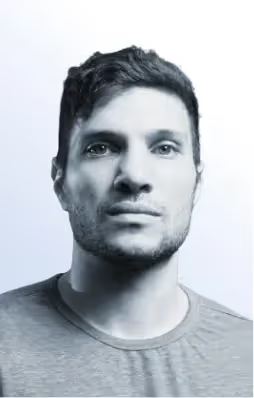
I am the co-founder & CEO of Massive. In addition to working on startups, I am a musician, athlete, mentor, event host, and volunteer.








