TL;DR
Choose Puppeteer if you need fast Chrome automation, web scraping, or JavaScript-only development. Choose Selenium if you require cross-browser testing, multiple programming languages, or enterprise-scale testing infrastructure. Puppeteer is 2-3x faster for Chrome tasks, while Selenium supports all major browsers and languages.
Understanding Puppeteer: Google's Chrome Automation Powerhouse

Puppeteer emerged in 2017 as Google's answer to the growing demand for efficient Chrome automation. Unlike generic browser automation tools, Puppeteer was specifically designed to harness Chrome's capabilities through direct communication with the Chrome DevTools Protocol, creating a streamlined and powerful automation experience.
The library functions as a high-level API wrapper around Chrome's internal mechanisms, enabling developers to control browser instances with unprecedented precision. This direct integration means Puppeteer can access Chrome's advanced features like network interception, performance monitoring, and debugging capabilities that remain inaccessible to traditional WebDriver-based tools.
Core Architecture and Design Philosophy
Puppeteer operates through an event-driven architecture that eliminates the traditional request-response bottlenecks common in WebDriver implementations. When you execute a Puppeteer script, it establishes a WebSocket connection directly to Chrome's debugging port, enabling real-time bidirectional communication. This architectural approach allows for more responsive automation and better handling of asynchronous operations.
The library comes bundled with a compatible Chromium version, ensuring consistent behavior across different environments. This bundling approach, while increasing initial download size, eliminates the compatibility issues that plague many automation frameworks when browser versions change.
Primary Use Cases and Applications
Puppeteer excels in several key areas where Chrome-specific automation provides significant advantages:
- Web scraping of modern applications - Handles JavaScript-heavy websites and single-page applications with superior efficiency
- Automated PDF and screenshot generation - Creates high-quality documents and images for reporting systems
- Performance monitoring and testing - Measures Core Web Vitals and analyzes runtime performance in Chrome
- Chrome extension development and testing - Validates extension functionality in automated development pipelines
- SEO content rendering - Pre-renders JavaScript applications for search engine optimization
The library's ability to execute and wait for JavaScript completion makes it exceptionally effective at extracting data from dynamically loaded content.
Understanding Selenium: The Cross-Browser Automation Standard

Selenium has maintained its position as the web automation industry standard since 2004, evolving from a simple JavaScript testing tool into a comprehensive automation ecosystem. The framework's longevity reflects its adaptability and the fundamental value it provides through broad browser and platform support.
The Selenium ecosystem encompasses multiple components working together: Selenium WebDriver provides the core automation API, Selenium Grid enables distributed testing across multiple machines, and Selenium IDE offers record-and-playback functionality for non-programmers. This comprehensive approach makes Selenium suitable for organizations with diverse automation needs.
WebDriver Protocol and Universal Compatibility
Selenium's power stems from its implementation of the W3C WebDriver standard, which defines a universal protocol for browser automation. This standardization means Selenium can interact with any browser that implements the WebDriver protocol, including Chrome, Firefox, Safari, and Edge, using identical API calls.
The WebDriver architecture introduces an additional abstraction layer between your automation code and the browser, enabling cross-browser compatibility but potentially impacting performance. Each browser requires a specific driver implementation that translates WebDriver commands into browser-specific actions.
Enterprise Testing and Quality Assurance
Large organizations often choose Selenium for its comprehensive testing capabilities and mature ecosystem:
- Cross-browser compatibility testing - Validates applications across Chrome, Firefox, Safari, and Edge
- Automated regression testing - Runs extensive test suites to catch breaking changes
- Data-driven testing - Executes tests with multiple data sets and scenarios
- Parallel test execution - Uses Selenium Grid for distributed testing across multiple machines
- Enterprise integration - Connects with CI/CD pipelines, test management tools, and reporting systems
The framework integrates seamlessly with popular testing frameworks like TestNG, JUnit, and pytest, supporting complex testing scenarios that enterprise environments require.
Puppeteer vs Selenium: Feature Comparison Table
<table class="GeneratedTable">
<thead>
<tr>
<th>Feature</th>
<th>Puppeteer</th>
<th>Selenium</th>
</tr>
</thead>
<tbody>
<tr>
<td>Browser Support</td>
<td>Chrome, Chromium (limited Firefox)</td>
<td>Chrome, Firefox, Safari, Edge, IE</td>
</tr>
<tr>
<td>Programming Languages</td>
<td>JavaScript/Node.js</td>
<td>Java, Python, C#, Ruby, JavaScript</td>
</tr>
<tr>
<td>Performance</td>
<td>2-3x faster in Chrome</td>
<td>Slower due to WebDriver overhead</td>
</tr>
<tr>
<td>Setup Complexity</td>
<td>Simple npm install</td>
<td>Requires drivers and language-specific setup</td>
</tr>
<tr>
<td>Headless Mode</td>
<td>Native, optimized</td>
<td>Supported across browsers</td>
</tr>
<tr>
<td>DevTools Integration</td>
<td>Full access via DevTools Protocol</td>
<td>Limited through WebDriver</td>
</tr>
<tr>
<td>Network Interception</td>
<td>Built-in, advanced</td>
<td>Basic through proxy configuration</td>
</tr>
<tr>
<td>PDF/Screenshot Generation</td>
<td>Native, high-quality</td>
<td>Requires additional tools</td>
</tr>
<tr>
<td>Cross-platform Testing</td>
<td>Limited to Chromium platforms</td>
<td>Full cross-platform support</td>
</tr>
<tr>
<td>Community/Ecosystem</td>
<td>Growing (5.6M downloads/month)</td>
<td>Mature (47% market share)</td>
</tr>
<tr>
<td>Best For</td>
<td>Web scraping, Chrome automation</td>
<td>Cross-browser testing, enterprise QA</td>
</tr>
</tbody>
</table>
Performance Analysis: Speed, Resource Usage, and Efficiency
Performance differences between Puppeteer and Selenium become apparent under real-world testing conditions. In benchmark tests involving 1,000 page loads and data extraction operations, Puppeteer consistently outperforms Selenium in Chrome-based scenarios.
Execution Speed Comparison
Puppeteer's direct DevTools Protocol communication eliminates multiple network hops present in Selenium's architecture. While Selenium must translate commands through WebDriver, send them over HTTP to a browser driver, and wait for responses, Puppeteer maintains a persistent WebSocket connection that enables near-instantaneous command execution.
In headless mode, Puppeteer typically executes automation tasks 2-3 times faster than equivalent Selenium scripts. This performance advantage becomes more pronounced in complex scenarios involving multiple page interactions, form submissions, and content extraction operations.
Memory and Resource Utilization
Resource consumption patterns differ significantly between the two tools. Puppeteer's bundled Chromium approach means higher initial memory usage (typically 100-150MB for basic operations), but more predictable resource consumption during execution. Selenium's memory usage varies depending on the browser driver and can fluctuate more dramatically during complex operations.
For large-scale automation projects, these resource differences compound. Organizations running hundreds of concurrent automation tasks often find Puppeteer's consistent resource usage easier to manage and scale than Selenium's more variable patterns.
Browser Support and Compatibility Considerations
The browser support landscape represents perhaps the most critical differentiator between these tools. Puppeteer's Chrome-centric approach provides depth over breadth, while Selenium's multi-browser support offers comprehensive coverage at the cost of some specialized functionality.
Puppeteer's Chrome Ecosystem Integration
Puppeteer's tight integration with Chrome enables access to features unavailable through standard WebDriver implementations. These include advanced network interception capabilities, detailed performance metrics collection, and direct manipulation of Chrome's rendering engine. The recent addition of Firefox support through Puppeteer-Firefox extends capabilities somewhat, though Chrome remains the primary focus.
This specialization proves advantageous when your automation needs align with Chrome's capabilities and market dominance. With Chrome commanding over 65% of the global browser market, many organizations find Puppeteer's focused approach sufficient for their automation requirements.
Selenium's Universal Browser Approach
Selenium's multi-browser support remains unmatched in the automation landscape. The framework can automate interactions across Chrome, Firefox, Safari, Edge, and even legacy browsers like Internet Explorer, making it essential for organizations requiring comprehensive browser coverage.
This universal approach introduces complexity, as each browser handles web standards differently and may require specific workarounds for consistent behavior. However, for organizations serving diverse user bases or operating in regulated industries requiring extensive compatibility testing, Selenium's broad support proves invaluable.
Language Support and Development Ecosystem
The programming language landscape for these tools reflects their different design philosophies and target audiences. Puppeteer's JavaScript focus aligns with modern web development practices, while Selenium's multi-language support accommodates diverse development teams and legacy systems.
Puppeteer's JavaScript-Native Approach
Puppeteer's exclusive focus on Node.js and JavaScript creates a streamlined development experience for web developers already familiar with these technologies. The library's async/await syntax aligns naturally with JavaScript's asynchronous nature, making complex automation workflows more readable and maintainable.
This language specialization enables deeper integration with JavaScript testing frameworks like Jest, Mocha, and Jasmine. Development teams can maintain their automation code within the same language and toolchain as their web applications, reducing context switching and improving developer productivity.
Selenium's Multi-Language Flexibility
Selenium's support for Java, Python, C#, Ruby, JavaScript, and other languages makes it accessible to development teams with diverse skill sets. This flexibility proves particularly valuable in enterprise environments where different teams may prefer different programming languages or need to integrate automation into existing codebases written in various languages.
The multi-language approach also enables organizations to leverage existing development expertise without requiring team members to learn new programming languages specifically for automation tasks. Java and Python remain the most popular choices for Selenium development, with robust ecosystem support and extensive documentation.
Implementation Examples and Practical Applications
Real-world implementation examples demonstrate how these tools handle common automation scenarios differently. Understanding these practical differences helps inform tool selection decisions based on actual development requirements rather than theoretical capabilities.
Web Scraping Implementation Comparison
For web scraping applications, the implementation approaches reveal fundamental architectural differences. A typical Puppeteer scraping script might look like this:
const puppeteer = require('puppeteer');
async function scrapePrices() {
const browser = await puppeteer.launch({ headless: true });
const page = await browser.newPage();
await page.goto('https://example-ecommerce.com/products');
await page.waitForSelector('.price-container');
const prices = await page.evaluate(() => {
return Array.from(document.querySelectorAll('.price')).map(el => ({
product: el.closest('.product').querySelector('.name').textContent,
price: el.textContent.trim()
}));
});
await browser.close();
return prices;
}
The equivalent Selenium implementation requires more setup and typically involves more explicit wait conditions:
from selenium import webdriver
from selenium.webdriver.common.by import By
from selenium.webdriver.support.ui import WebDriverWait
from selenium.webdriver.support import expected_conditions as EC
def scrape_prices():
driver = webdriver.Chrome()
driver.get('https://example-ecommerce.com/products')
wait = WebDriverWait(driver, 10)
wait.until(EC.presence_of_element_located((By.CLASS_NAME, 'price-container')))
products = driver.find_elements(By.CLASS_NAME, 'product')
prices = []
for product in products:
name = product.find_element(By.CLASS_NAME, 'name').text
price = product.find_element(By.CLASS_NAME, 'price').text
prices.append({'product': name, 'price': price})
driver.quit()
return prices
Cross-Browser Testing Scenarios
Cross-browser testing scenarios highlight Selenium's strengths in comprehensive compatibility validation. Organizations requiring validation across multiple browsers benefit from Selenium's ability to execute identical test logic across different browser engines, ensuring consistent application behavior regardless of user browser choice.
Puppeteer's approach to this challenge involves focusing on Chrome's dominant market position and accepting the trade-off of reduced browser coverage for enhanced Chrome-specific capabilities and performance.
Advanced Features and Technical Capabilities
The advanced feature sets of these tools reflect their different design priorities and intended use cases. Puppeteer's advanced capabilities center around Chrome-specific features and performance optimization, while Selenium's advanced features focus on scalability and enterprise integration.
Puppeteer's DevTools Protocol Advantages
Puppeteer's direct access to Chrome's DevTools Protocol enables sophisticated automation scenarios impossible with traditional WebDriver approaches. Network interception allows modification of requests and responses in real-time, enabling testing of various network conditions and API responses without modifying backend systems.
The library's performance monitoring capabilities provide detailed metrics about page load times, JavaScript execution, and resource usage. These insights prove valuable for performance optimization and automated performance regression testing in continuous integration pipelines.
Coverage analysis represents another unique Puppeteer capability, allowing automated collection of CSS and JavaScript code coverage data during test execution. This information helps identify untested code paths and optimize test suite coverage.
Selenium's Enterprise-Scale Features
Selenium Grid's distributed testing architecture enables organizations to scale automation across hundreds of machines and browser configurations simultaneously. This scalability proves essential for large organizations with extensive testing requirements and tight release schedules.
The framework's integration capabilities extend beyond simple browser automation to include mobile testing through Appium, API testing integration, and comprehensive reporting through tools like Allure and ExtentReports. These integrations create comprehensive testing ecosystems that support entire software development lifecycles.
Decision Framework: Choosing the Right Tool
Selecting between Puppeteer and Selenium requires careful consideration of multiple factors including technical requirements, team capabilities, and organizational constraints. The decision framework below provides structured guidance for this selection process.
Technical Requirements Assessment
Start by evaluating your browser support requirements:
Choose Puppeteer when:
- Your target audience primarily uses Chrome (65%+ market share)
- Performance and speed are critical requirements
- You need advanced Chrome DevTools features
- JavaScript/Node.js fits your development stack
- Web scraping is a primary use case
Choose Selenium when:
- Cross-browser compatibility is mandatory
- Your team uses multiple programming languages
- Enterprise testing infrastructure is required
- Legacy browser support is necessary
- Comprehensive test coverage across all browsers is essential
If your automation needs focus primarily on Chrome or Chromium-based browsers, Puppeteer's specialized approach offers significant advantages in terms of performance, feature access, and development efficiency.
Performance and Scale Considerations
Performance requirements significantly influence tool selection. Applications requiring high-speed data extraction, real-time automation, or processing large volumes of web content typically benefit from Puppeteer's performance advantages. The 2-3x speed improvement over Selenium compounds significantly in large-scale operations.
Conversely, organizations prioritizing comprehensive test coverage over execution speed may prefer Selenium's ability to validate functionality across multiple browsers, even if individual test execution takes longer.
Development Team and Organizational Factors
Team expertise and existing technology stacks influence tool selection success. Organizations with JavaScript-focused development teams find Puppeteer's integration with existing workflows more natural, while diverse development teams may prefer Selenium's multi-language support.
Existing infrastructure and tooling also matter. Organizations already invested in Java-based testing frameworks, CI/CD pipelines optimized for Selenium, or enterprise automation platforms may find switching to Puppeteer disruptive despite its technical advantages.
Integration with Modern Development Workflows
Both tools integrate differently with contemporary development practices, continuous integration systems, and cloud-based infrastructure. Understanding these integration patterns helps predict long-term maintenance and scaling requirements.
Continuous Integration and Deployment
Puppeteer's lighter resource footprint and faster execution make it attractive for CI/CD pipelines where build time directly impacts development velocity. The bundled browser approach eliminates browser version synchronization issues that commonly plague Selenium-based CI systems.
Selenium's mature ecosystem provides more extensive CI/CD integration options, with pre-built Docker images, cloud testing platform integrations, and established patterns for parallel test execution. Organizations with complex testing requirements often find Selenium's ecosystem support more comprehensive.
Cloud and Containerization Strategies
Container deployment strategies differ between these tools. Puppeteer's bundled approach creates larger container images but eliminates runtime dependencies, making deployment more predictable. Selenium's modular approach enables smaller base images but requires careful management of browser driver versions and compatibility.
Cloud automation platforms increasingly support both tools, though Selenium's longer market presence has resulted in more mature cloud integrations and managed service offerings.
Cost Analysis and Total Cost of Ownership
The financial implications of tool selection extend beyond initial development costs to include maintenance, infrastructure, and scaling expenses. Understanding these cost factors helps organizations make informed investment decisions.
Development and Maintenance Costs
Puppeteer's focused approach typically reduces initial development time for Chrome-specific automation projects. The streamlined API and comprehensive documentation enable faster developer onboarding and more efficient script development. However, organizations requiring multi-browser support must either accept limited coverage or maintain multiple automation frameworks.
Selenium's broader capabilities require higher initial investment in developer training and script development, particularly for organizations new to automation. However, the comprehensive browser coverage reduces the need for multiple tools and enables broader automation scope with a single technology investment.
Infrastructure and Scaling Costs
Puppeteer's performance advantages translate to lower infrastructure costs for large-scale operations. The faster execution times and more efficient resource utilization reduce the compute resources required for equivalent automation throughput.
Selenium's distributed testing capabilities enable more efficient hardware utilization through Selenium Grid, potentially offsetting performance disadvantages in well-architected environments. The mature ecosystem also provides more options for cloud-based execution, potentially reducing infrastructure management overhead.
Security and Compliance Considerations
Security implications vary between these tools, particularly in enterprise environments with strict security requirements or regulatory compliance obligations. Understanding these security considerations helps organizations evaluate tools appropriately within their security frameworks.
Browser Security and Isolation
Puppeteer's bundled browser approach provides consistent security behavior but may lag behind browser security updates until new Puppeteer versions release. Organizations with strict security requirements need to monitor Puppeteer releases and update schedules to ensure timely security patch deployment.
Selenium's reliance on locally installed browsers means security updates apply immediately when browsers update, providing faster security patch deployment but potentially introducing compatibility issues with existing automation scripts.
Data Handling and Privacy
Both tools require careful consideration of data handling practices, particularly when automating interactions with sensitive systems or processing personal data. Puppeteer's ability to intercept and modify network traffic provides powerful capabilities but requires careful implementation to avoid unintended data exposure.
Selenium's more traditional automation approach may be easier to audit and secure in regulated environments, though both tools require appropriate security controls and monitoring in production environments.
Future Outlook and Technology Trends
The automation landscape continues evolving with new web standards, browser capabilities, and development practices. Understanding likely future directions helps organizations make tool selection decisions that remain viable long-term.
Browser Evolution and Web Standards
Chrome's continued dominance and Google's influence over web standards suggest Puppeteer's Chrome-focused approach may become increasingly relevant. New web APIs, browser features, and performance optimizations typically appear in Chrome first, giving Puppeteer early access to cutting-edge capabilities.
However, regulatory pressure toward browser diversity and competition concerns may influence this landscape. Organizations should consider both current market dynamics and potential future changes when making tool selection decisions.
Automation Technology Advancement
The emergence of Playwright as a Microsoft-backed alternative combining Puppeteer's performance approach with Selenium's multi-browser support represents an interesting development. Organizations evaluating automation tools should consider this emerging alternative alongside traditional Puppeteer versus Selenium comparisons.
AI and machine learning integration in automation tools continues advancing, with both Puppeteer and Selenium ecosystems developing AI-enhanced capabilities for intelligent element location, automated test generation, and adaptive automation maintenance.
Conclusion: Making the Right Choice for Your Organization
The decision between Puppeteer and Selenium ultimately depends on balancing specialized capabilities against broad compatibility requirements. Puppeteer excels in scenarios prioritizing performance, Chrome-specific features, and JavaScript ecosystem integration, making it ideal for modern web scraping, automated content generation, and performance-focused testing applications.
Selenium remains the optimal choice for organizations requiring comprehensive browser support, multi-language development team accommodation, or extensive enterprise testing capabilities. Its mature ecosystem and universal compatibility continue to make it the standard for comprehensive web automation in diverse environments.
Many successful organizations employ both tools strategically, using Puppeteer for performance-critical Chrome-specific automation while maintaining Selenium for comprehensive cross-browser validation. This hybrid approach maximizes the strengths of each tool while mitigating their respective limitations.
Consider your specific requirements carefully: browser support needs, performance expectations, team capabilities, and long-term maintenance considerations all influence the optimal choice. Both tools represent mature, well-supported solutions capable of delivering excellent automation results when applied to appropriate use cases.
The web automation landscape continues evolving, with new tools and approaches emerging regularly. Regardless of your current choice, maintaining awareness of ecosystem developments and being prepared to adapt your automation strategy ensures continued success in an evolving technological environment.
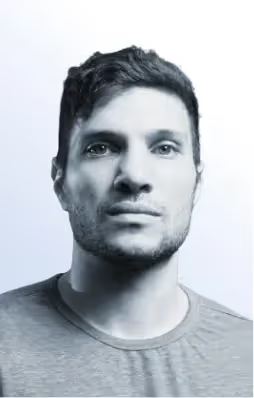
I am the co-founder & CEO of Massive. In addition to working on startups, I am a musician, athlete, mentor, event host, and volunteer.
Customer reviews
Frequently Asked Question
Which tool performs better for web scraping applications?
+
Puppeteer generally outperforms Selenium for web scraping, particularly when targeting Chrome or Chromium browsers. The direct DevTools Protocol communication eliminates multiple network hops present in Selenium's WebDriver architecture, resulting in 2-3x faster execution speeds for typical scraping operations. Puppeteer's native JavaScript execution environment also handles dynamic content and single-page applications more efficiently than Selenium's cross-language communication overhead.
However, Selenium becomes preferable when scraping requires multi-browser support or when integrating with existing Python, Java, or C# codebases. The performance difference matters less for small-scale scraping operations but becomes significant when processing thousands of pages or operating under tight time constraints.
Can Puppeteer replace Selenium for comprehensive testing?
+
Puppeteer can replace Selenium for testing scenarios focused on Chrome or Chromium browsers, offering superior performance and access to advanced browser features. Many organizations successfully use Puppeteer for automated testing when their user base primarily uses Chrome-based browsers.
However, Selenium remains irreplaceable for comprehensive cross-browser testing requirements. Organizations serving diverse user bases, operating in regulated industries, or requiring validation across multiple browsers cannot rely solely on Puppeteer. The choice depends on balancing testing comprehensiveness against performance and feature advantages.
How do these tools handle modern web applications with heavy JavaScript?
+
Both tools handle JavaScript-heavy applications effectively, though through different approaches. Puppeteer's direct integration with Chrome's JavaScript engine provides more natural handling of complex asynchronous operations, dynamic content loading, and single-page application navigation. The tool's ability to execute JavaScript directly within the page context enables more sophisticated interactions with client-side frameworks.
Selenium requires more explicit handling of JavaScript-heavy applications through WebDriverWait conditions and JavaScript execution methods. While effective, this approach often requires more verbose code and careful timing considerations to ensure reliable automation of dynamic content.
Which tool offers better support for headless browser automation?
+
Puppeteer was designed with headless operation as a primary use case, providing excellent headless performance and stability. The headless mode operates identically to full browser mode, ensuring consistent behavior between development and production environments. Puppeteer's headless implementation also supports advanced features like PDF generation and screenshot capture without additional configuration.
Selenium supports headless operation across multiple browsers but may require browser-specific configuration and exhibits varying stability across different browser implementations. Chrome's headless mode through Selenium performs well, but Firefox and other browsers may have different capabilities or limitations in headless operation.
How do maintenance requirements compare between these tools?
+
Puppeteer's bundled browser approach reduces maintenance overhead by ensuring compatibility between the automation library and browser version. Updates require upgrading the Puppeteer package, which includes a compatible Chromium version, eliminating browser driver synchronization issues.
Selenium requires ongoing maintenance of browser drivers, version compatibility matrices, and cross-browser script validation. Organizations often need dedicated resources to manage Selenium Grid infrastructure and ensure consistent behavior across different browser and operating system combinations. However, Selenium's mature ecosystem provides more extensive tooling and community resources for maintenance tasks.
Which tool integrates better with modern development workflows?
+
Integration preferences depend on existing technology stacks and development practices. Puppeteer integrates seamlessly with JavaScript-based development workflows, sharing the same language and runtime as many modern web applications. This alignment enables better code sharing, unified dependency management, and more natural integration with JavaScript testing frameworks.
Selenium's multi-language support makes it more adaptable to diverse development environments and enables integration with existing testing frameworks regardless of programming language. Organizations with established Java or Python testing infrastructure often find Selenium integration more straightforward despite language differences.





