Why Residential Proxies Matter for Your Business
Residential proxies are essential for modern data collection, offering real user IP addresses from actual devices worldwide. Unlike datacenter proxies that can be easily detected and blocked, residential IPs provide the authenticity needed for:
- Web scraping at scale without detection
- Price monitoring across different geographic regions
- Ad verification and competitor analysis
- Market research with localized data
- Brand protection and fraud detection
Massive's advantage: Our residential proxy network includes 1,000,000+ residential IPs across 195+ countries, delivering 99.9% uptime with industry-leading rotation speeds.
Why Choose Residential Proxies?
Residential proxies use real user IP addresses from actual devices, making them virtually undetectable compared to datacenter alternatives. This authenticity is crucial for:
- High-stakes data collection where blocking isn't an option
- Geo-sensitive applications requiring real local IPs
- E-commerce monitoring on sites with strict anti-bot measures
- Social media management across multiple accounts
🔍 Need help deciding? Read our complete datacenter vs residential proxy comparison to understand which solution fits your specific use case.
Getting Started: Account Setup & Authentication
Step 1: Create Your Proxy Account
- Sign up for Massive and select a plan
- Navigate to the Massive Dashboard
- Find your credentials in the Proxy Auth section:

Your credentials include:
- Username: Your unique proxy identifier
- Password: Your API authentication key
- Endpoint:
https://network.joinmassive.com:65535
Step 2: Test Your Connection
Verify your setup with this basic cURL command:
curl -x "https://network.joinmassive.com:65535" \
-U "YOUR_USERNAME:YOUR_PASSWORD" \
http://ip-api.com/json
Expected response:
{
"status": "success",
"country": "United States",
"countryCode": "US",
"region": "CA",
"regionName": "California",
"city": "Los Angeles",
"zip": "90210",
"lat": 34.0522,
"lon": -118.2437,
"timezone": "America/Los_Angeles",
"isp": "Residential ISP Name",
"org": "Residential Provider",
"as": "AS12345 ISP Network",
"query": "192.168.1.100"
}
✅ Success! You're now routing through a residential IP address.
Advanced Proxy Configuration
Geographic Targeting (Geotargeting)
Target specific locations for localized data collection:
Country-level targeting:
curl -x "https://network.joinmassive.com:65535" \
-U "USERNAME-country-GB:PASSWORD" \
http://ip-api.com/json
City-level targeting:
curl -x "https://network.joinmassive.com:65535" \
-U "USERNAME-country-GB-city-London:PASSWORD" \
http://ip-api.com/json
ZIP-level Targeting:
curl -x https://network.joinmassive.com:65535 \
-U '{PROXY_USERNAME}-country-US-zipcode-10001:{API_KEY}' \
https://cloudflare.com/cdn-cgi/trace
Available targeting options:
- 195+ countries with ISO codes (US, GB, DE, JP, etc.)
- 1000+ cities worldwide
- State/region targeting for major countries
- ISP-level targeting for specific providers
📖 See our complete geotargeting guide for all available locations.
Session Persistence (Sticky Sessions)
Maintain the same IP across multiple requests - essential for login flows and shopping carts:
curl -x "https://network.joinmassive.com:65535" \
-U "USERNAME-session-UNIQUE_ID:PASSWORD" \
http://ip-api.com/json
Session features:
- 15-minute default TTL (time-to-live)
- Automatic renewal with each request
- Custom session IDs for tracking
- Perfect for multi-step processes
Use cases:
- E-commerce checkout flows
- Social media automation
- Account creation processes
- Multi-page form submissions
Device Type Targeting
Route through mobile, common (non-mobile), or TV device based on your needs:
Mobile device targeting:
curl -x "https://network.joinmassive.com:65535" \
-U "USERNAME-type-mobile:PASSWORD" \
http://ip-api.com/json
Why device targeting matters:
- Mobile-first websites show different content
- App store data requires mobile IPs
- Location services work differently on mobile
- User agent matching improves success rates
Integration Examples by Use Case
Web Scraping with Python
import requests
from requests.auth import HTTPProxyAuth
# Configure proxy settings
proxy_config = {
'http': 'http://network.joinmassive.com:65534',
'https': 'https://network.joinmassive.com:65535'
}
# Rotating session for each request
session_id = f"scraper-{random.randint(1000, 9999)}"
proxy_auth = HTTPProxyAuth(f'USERNAME-session-{session_id}', 'PASSWORD')
# Make request
response = requests.get(
'https://example-ecommerce.com/products',
proxies=proxy_config,
auth=proxy_auth,
headers={'User-Agent': 'Mozilla/5.0...'}
)
print(f"Status: {response.status_code}")
print(f"Content: {response.text[:200]}...")
Selenium WebDriver Setup
from selenium import webdriver
from selenium.webdriver.common.proxy import Proxy, ProxyType
# Configure proxy
proxy = Proxy()
proxy.proxy_type = ProxyType.MANUAL
proxy.http_proxy = "USERNAME:PASSWORD@network.joinmassive.com:65534"
proxy.ssl_proxy = "USERNAME:PASSWORD@network.joinmassive.com:65535"
# Chrome options
options = webdriver.ChromeOptions()
options.add_argument('--proxy-server=http://network.joinmassive.com:65534')
options.add_argument('--proxy-auth=USERNAME:PASSWORD')
driver = webdriver.Chrome(options=options)
driver.get("https://whatismyipaddress.com")
Node.js Implementation
const axios = require('axios');
const HttpsProxyAgent = require('https-proxy-agent');
const proxyUrl = 'http://USERNAME:PASSWORD@network.joinmassive.com:65534';
const agent = new HttpsProxyAgent(proxyUrl);
async function fetchWithProxy(url) {
try {
const response = await axios.get(url, {
httpsAgent: agent,
timeout: 10000
});
return response.data;
} catch (error) {
console.error('Request failed:', error.message);
throw error;
}
}
// Usage
fetchWithProxy('https://api.example.com/data')
.then(data => console.log(data))
.catch(err => console.error(err));
Error Handling & Troubleshooting
Common HTTP Status Codes
<table class="GeneratedTable">
<thead>
<tr>
<th>Code</th>
<th>Error Type</th>
<th>Cause</th>
<th>Solution</th>
</tr>
</thead>
<tbody>
<tr>
<td>400</td>
<td>Bad Request</td>
<td>Invalid routing parameters</td>
<td>Check username format and parameters</td>
</tr>
<tr>
<td>407</td>
<td>Proxy Auth Required</td>
<td>Wrong credentials</td>
<td>Verify username and password</td>
</tr>
<tr>
<td>452</td>
<td>Disallowed Content</td>
<td>Content policy violation</td>
<td>Review our content policy</td>
</tr>
<tr>
<td>500</td>
<td>Internal Server Error</td>
<td>Server-side issue</td>
<td>Retry request or contact support</td>
</tr>
<tr>
<td>502</td>
<td>Bad Gateway</td>
<td>No available nodes</td>
<td>Try different geotargeting or retry</td>
</tr>
<tr>
<td>503</td>
<td>Service Unavailable</td>
<td>High demand or invalid geo</td>
<td>Adjust parameters or try again</td>
</tr>
</tbody>
</table>
Performance Optimization Tips
Slow connection speeds:
- Choose geographically closer proxy locations
- Use session persistence to reduce connection overhead
- Implement connection pooling for multiple requests
- Consider datacenter proxies for speed-critical tasks
High failure rates:
- Rotate user agents with each request
- Add random delays between requests (1-3 seconds)
- Use session persistence for multi-step processes
- Monitor and respect target site rate limits
Authentication issues:
- Double-check credential format:
USERNAME:PASSWORD - Ensure no extra spaces in authentication string
- Verify account has sufficient credits/bandwidth
- Test with basic cURL command first
Industry-Specific Use Cases
E-commerce & Price Monitoring
- Monitor competitor pricing across regions
- Track inventory levels and availability
- Collect product reviews and ratings
- Verify ad placements on shopping sites
Best practices:
- Use geotargeting to match local pricing
- Implement session persistence for shopping flows
- Rotate user agents to match device types
- Respect site rate limits (1-2 requests/second)
SEO & Digital Marketing
- Track SERP rankings by location
- Monitor ad placements and competitors
- Verify geo-targeted content delivery
- Collect social media insights by region
Configuration tips:
- Target specific cities for local SEO
- Use mobile targeting for mobile SERP results
- Implement session persistence for logged-in analysis
- Rotate IPs frequently to avoid detection
Market Research & Data Collection
- Gather pricing data across markets
- Monitor brand mentions globally
- Collect lead generation data by location
- Analyze market trends regionally
Recommended setup:
- Country-level targeting for broad analysis
- Session persistence for detailed data collection
- Mixed device targeting for comprehensive insights
- Automated rotation for large-scale collection
Security & Compliance
Data Privacy Protection
- GDPR compliant - All data handling meets EU standards
- No logging policy - We don't store your browsing data
- Encrypted connections - All traffic uses HTTPS/SSL
- IP rotation - Automatic rotation prevents tracking
Best Practices for Compliance
- Always respect robots.txt files
- Implement appropriate rate limiting
- Use geotargeting to comply with local laws
- Add proper attribution when required
- Monitor for terms of service violations
Enterprise Security Features
- Dedicated IP pools for sensitive operations
- Custom authentication methods available
- Whitelist management for team access
- Usage analytics and monitoring tools
Pricing & Plans Comparison
<table class="GeneratedTable">
<thead>
<tr>
<th>Plan</th>
<th>Monthly Bandwidth</th>
<th>Price/GB</th>
<th>Best For</th>
</tr>
</thead>
<tbody>
<tr>
<td>Pay As You Go</td>
<td>1GB</td>
<td>$3.99</td>
<td>Testing & small projects</td>
</tr>
<tr>
<td>Builder</td>
<td>30GB</td>
<td>$3.75</td>
<td>Regular data collection</td>
</tr>
<tr>
<td>Scaler</td>
<td>70GB</td>
<td>$3.75</td>
<td>Large-scale operations</td>
</tr>
<tr>
<td>Enterprise</td>
<td>Custom</td>
<td>Custom</td>
<td>Mission-critical applications</td>
</tr>
</tbody>
</table>
All plans include:
- ✅ 1M+ residential IPs
- ✅ 195+ countries available
- ✅ Unlimited concurrent sessions
- ✅ 99.9% uptime guarantee
- ✅ 24/7 technical support
Advanced Features & Integrations
Proxy Manager Dashboard
Monitor your usage and performance in real-time:
- Bandwidth consumption tracking
- Success rate analytics by location
- Error rate monitoring and alerts
- Session management tools
- Custom reporting and exports
API Integration
Programmatic proxy management:
// Get available locations
GET /api/v1/locations
// Create session
POST /api/v1/sessions
{
"country": "US",
"type": "mobile",
"duration": 900
}
// Session analytics
GET /api/v1/sessions/{id}/stats
Popular Tool Integrations
- Scrapy - Python web scraping framework
- Puppeteer - Headless Chrome automation
- Postman - API testing and development
- Insomnia - REST client with proxy support
- Burp Suite - Web application security testing
Conclusion
Setting up residential proxies doesn't have to be complicated. With the right configuration and understanding of key features like geotargeting, session persistence, and device targeting, you can achieve reliable, high-performance data collection that scales with your business needs.
Whether you're monitoring competitor prices, conducting market research, or building sophisticated web scraping operations, residential proxies provide the authenticity and reliability that datacenter proxies simply can't match. The investment in quality infrastructure pays dividends in reduced blocking, higher success rates, and more accurate data.
Key takeaways from this guide:
- Start with basic authentication testing before moving to advanced features
- Use geotargeting and session persistence strategically based on your use case
- Implement proper error handling and retry logic for production systems
- Choose the right device targeting to match your data collection requirements
- Monitor performance metrics and optimize configurations for best results
Ready to transform your data collection capabilities? Your residential proxy setup is just minutes away, and with Massive's 99.9% uptime guarantee and global IP coverage, you're equipped to tackle even the most challenging data collection projects.
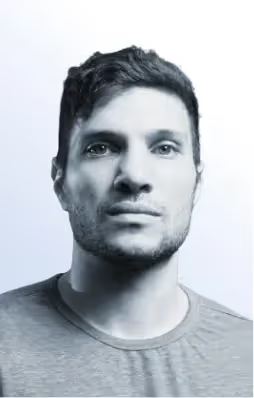
I am the co-founder & CEO of Massive. In addition to working on startups, I am a musician, athlete, mentor, event host, and volunteer.
Customer reviews
Frequently Asked Question
Why use a residential proxy?
+
Using a residential proxy offers businesses a wide range of benefits, such as enhancing security testing, training large language models (LLMs), verifying ads, protecting brands, conducting market research, and gathering insights. Additionally, residential proxies support predictive analytics, price comparison, SEO, and review monitoring, making them essential tools for businesses looking to optimize and secure their online operations.
How do I choose the right residential proxy provider?
+
When choosing from residential proxy providers, you should consider factors such as reliability, security, and customer support. You should also consider the provider’s pricing plans and the number of IP addresses they offer. Look for a proxy service that offers a free trial or a money-back guarantee.
What do I need to start using residential proxies?
+
Here are the minimum technical requirements you need before using residential proxies:
- Servers to Make Requests From: Access to servers where you can execute proxy requests.
- Programming Skills: Proficiency in a supported programming language to integrate proxies.
- Web Scraper: A tool or script to scrape target URLs.
- Target URLs: The specific URLs you intend to scrape or access.
- Parser: A system to extract and process the data retrieved.
- Storage Solution: A database or file system to store the extracted data.
How do I set up proxies on different devices?
+
Setting up residential proxies on different devices involves configuring your settings on each device. This includes setting up your proxy server software, configuring your proxy settings, and implementing authentication and access controls.You can set up residential proxies on Windows, Mac, Android, and iOS devices.
Windows:
To set up residential proxies on Windows, you’ll need to configure your proxy settings in the GoWindows settings. to the Control Panel, click Internet Options, and select the Connections tab. From there, you can configure your proxy settings, including the proxy server’s IP address and port number.
Mac
Click on the Apple icon, selecting System Preferences, and clicking on Network. From there, you can configure your proxy settings, including the proxy server’s IP address and port number.
Android
Go to the Settings app, click on Wi-Fi, and select the Advanced options. Configure your settings, including the proxy IP address and port number.
iOS
Go to Settings, click Wi-Fi, and select the Configure Proxy option. Configure your settings with the proxy IP address and port number.
Advanced Setup on Linux
To set up residential proxies on Linux, you’ll need to configure your proxy settings using the command line. You can do this by using the export command to set your proxy environment variables. You’ll need to configure your proxy settings, including the IP address and port number
How to use residential proxies?
+
To use residential proxies, you'll first need to subscribe to a provider. Once you have access:
- Log in to your proxy dashboard.
- Choose your settings – Select location, session type (rotating or sticky), and protocol (HTTP, HTTPS, or SOCKS5).
- Copy the proxy credentials – These usually include an IP address, port number, and username/password.
- Enter the details into your tool or browser. Most scraping tools, browsers, and apps have proxy settings where you can paste this info.
Start your task. All your traffic now runs through a residential IP.










