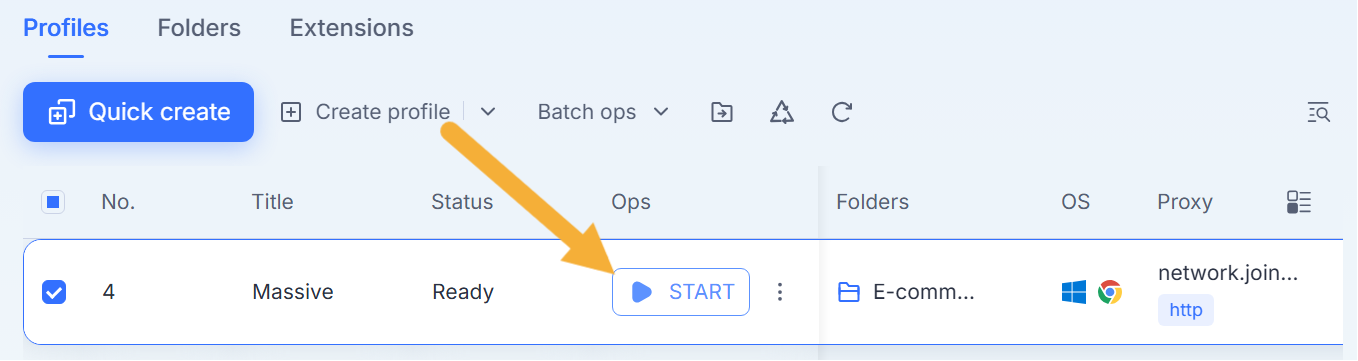MostLogin: Free Anti-Association Antidect Browser, Empowering Multi-Account Management and Automated Operations
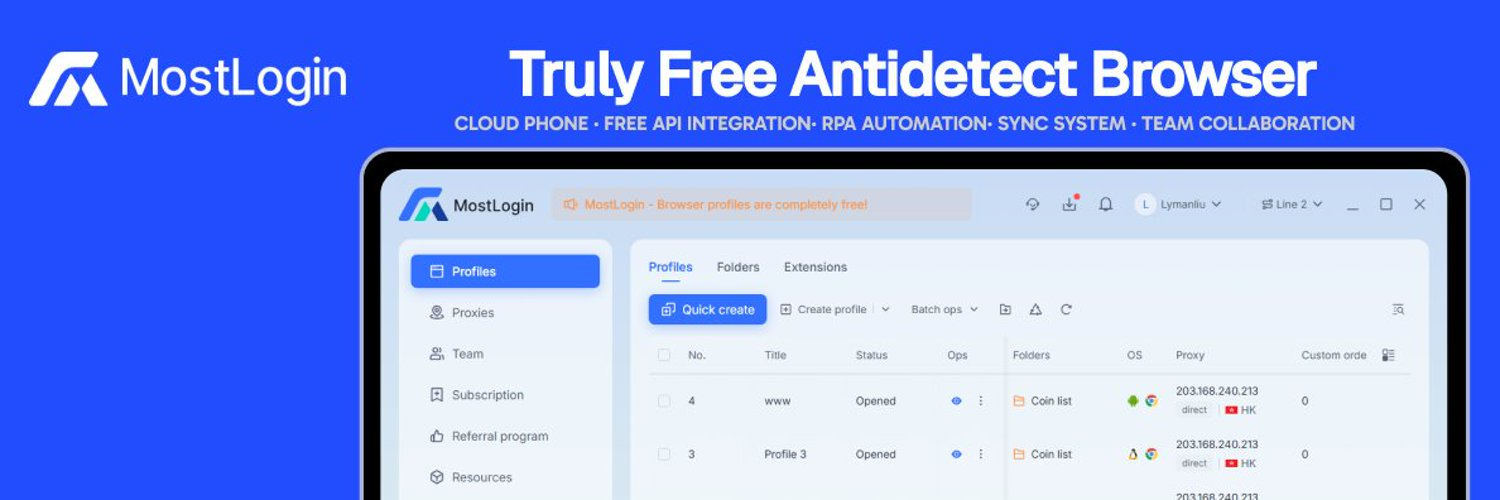
1. What is MostLogin?
MostLogin is a free anti-association and anti-detection fingerprint browser that integrates the multi-open cloud mobile anti-association function. It supports Windows/macOS systems and enables one-click multi-opening of web pages/accounts and APP anti-association account blocking. Manage matrix accounts efficiently without the need for virtual machines or simulators.
Key Advantages:
Enterprise Anti-Detection
- Deep kernel modification for fully independent Profiles
- Device fingerprint spoofing (Canvas/WebGL/Audio)
Open API Ecosystem
- Native Selenium/Puppeteer integration for automated scripts
- Supports bulk operations via RESTful APIs
Transparent Pricing
- Browser profiles: 100% free
- Cloud phones: Below-industry pricing
Free features
- APIs
- RPA automation
- Sync System
- Team collaboration
2. Why Use Massive with MostLogin?
Using Massive Proxies with MostLogin is not just a recommendation; It’s a fundamental requirement for operating multiple accounts safely and effectively. The core reason is to create a unique, clean, and believable digital identity for each of your browser profiles.
- Account Isolation: Prevent websites from linking your accounts together via a shared IP address.
- Enhanced Security: Protects your accounts from being banned due to the suspicious activity of others sharing your IP.
- Geo-Location: Allows you to create profiles that appear to be from specific countries, states, or cities.
- Bypass Bans & Blocks: High-quality residential/mobile proxies are less likely to be detected and blacklisted by target websites.
- Scalability: Enables you to manage a large number of accounts efficiently and safely.
3. What Are the Common Usage Scenarios of Massive With MostLogin?
The combination of MostLogin (a 100%free anti-detect browser) and Massive Proxies (a large pool of IP addresses) is primarily used to manage multiple online accounts simultaneously without getting detected, blocked, or banned. Here are the most common usage scenarios, broken down by industry and purpose:
- E-Commerce & Dropshipping: Multi-account management-Safely operate multiple platform accounts simultaneously to avoid being blocked due to association.
- Advertising & Affiliate Marketing: Marketers use separate MostLogin profiles and proxies to create completely isolated ad accounts, ensuring one account’s fate doesn’t affect another.
- Network data collection: Bypass the frequency restrictions and geographical blockades of website access to conduct large-scale data scraping.
- Financial Technology & Trading Account Management for Crypto and Forex: Traders often need multiple accounts on exchanges to arbitrage or separate strategies.
4. Massive Residential Proxies
Massive delivers a premium residential proxy solution optimized for web scraping, ad verification, and multi-account automation.
Its network stands out for:
- 100% ethical IP sourcing and unmatched trust ratings
- Comprehensive protocol support: HTTP, HTTPS, SOCKS5
- Granular location targeting at the country, state, city, and ZIP level
- Adaptable plans for startups, developers, and global enterprises
- Full compliance with GDPR/CCPA and transparent bandwidth usage
Whether managing thousands of browser profiles or performing location-based scraping, Massive ensures speed, anonymity, and reliability, empowering teams to scale safely and efficiently.
5. How to Set Up Your Massive Proxies with MostLogin?
Step 1:
Visit the MostLogin website, download the application, and create your account. Click Sign up to complete the required fields, or select Log in if you already have one.
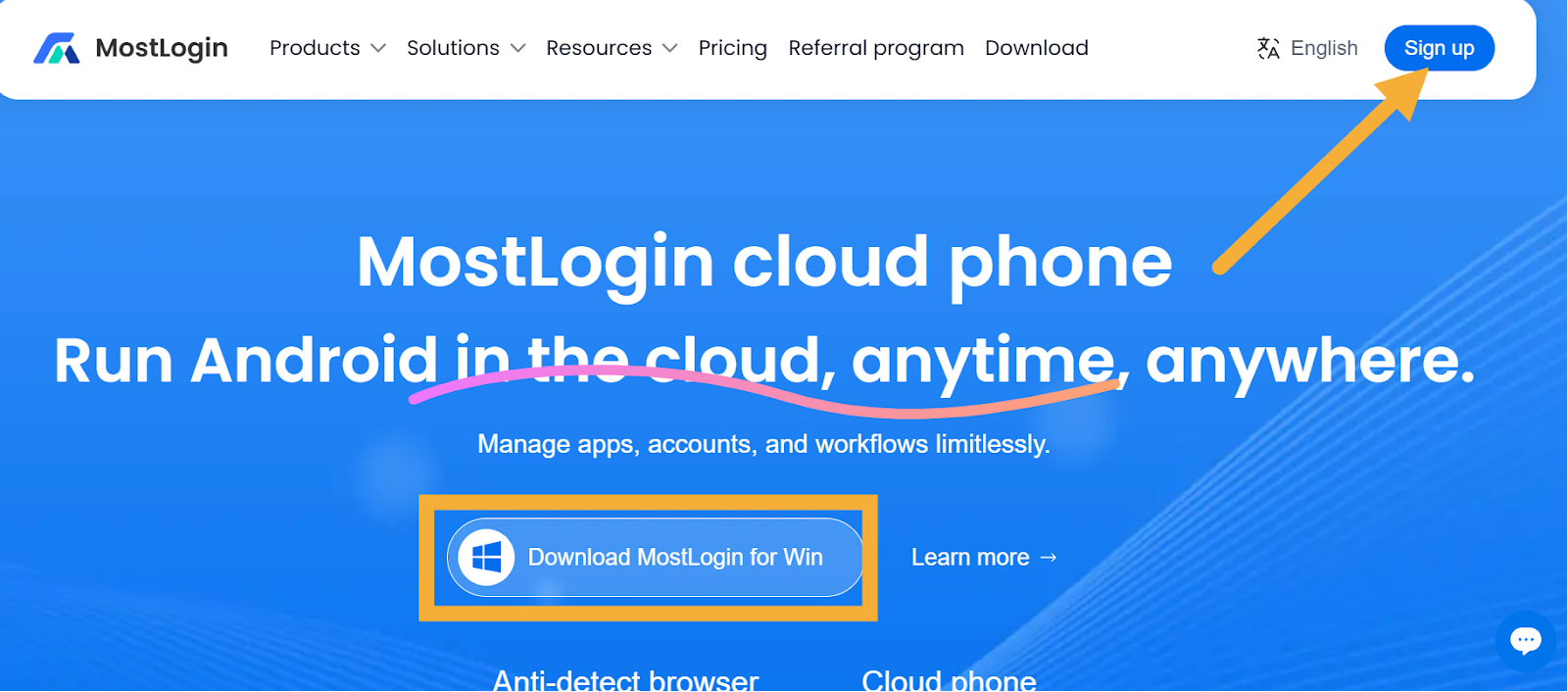
Step 2:
Open the app and click the Create Profile button to set up your first profile. Enter the required details and add your proxy configuration.
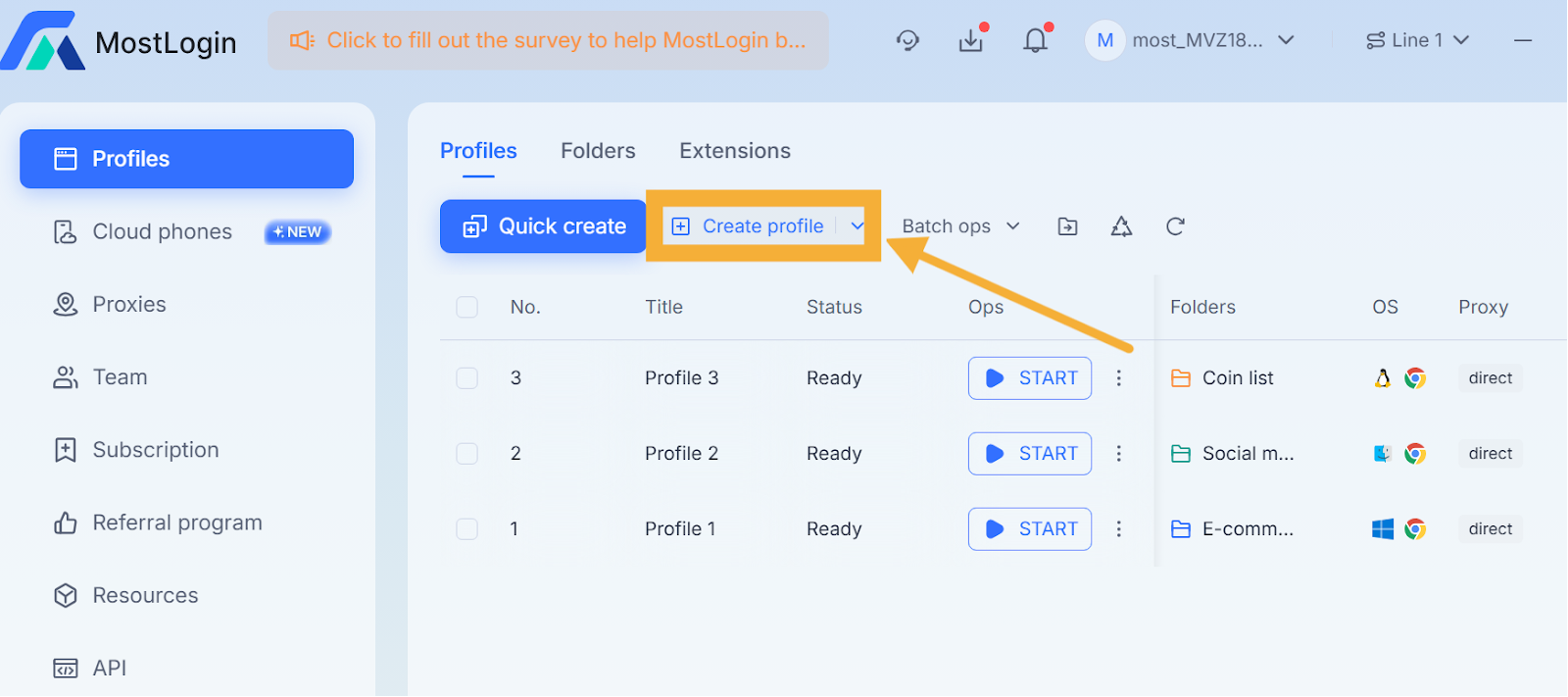
Step 3:
After entering the general information, go to the Proxy section. From the dropdown menu, select your proxy protocol: HTTP, HTTPS, or SOCKS5, as shown in the screenshot.
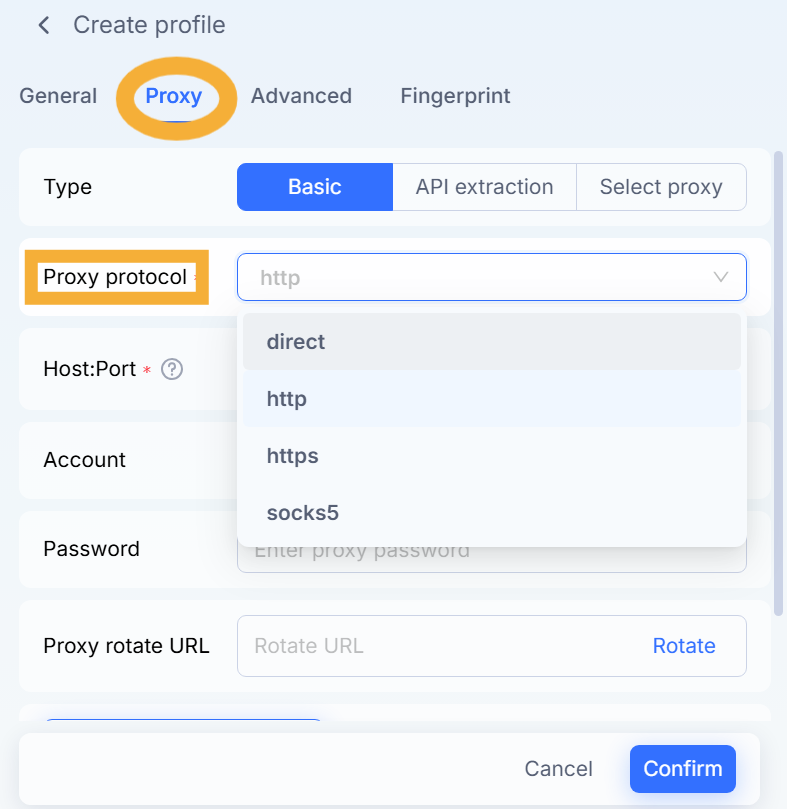
Step 4:
Then configure your proxy credentials as follows:
Host
network.joinmassive.com
Port
65534 (HTTP)
65535 (HTTPS)
65533 (SOCKS5)
Login & Password:
Available in your partner portal at partners.joinmassive.com
If you need location or device targeting, include parameters such as Country, State, City, or Device within the username string, following the examples in the Residential Proxy Reference at https://docs.joinmassive.com/residential-proxy-reference/introduction

Step 5:
Click the Check Proxy Server IP button to verify the connection. If the connection is successful, your IP will appear in green. Then click Confirm to save the settings.
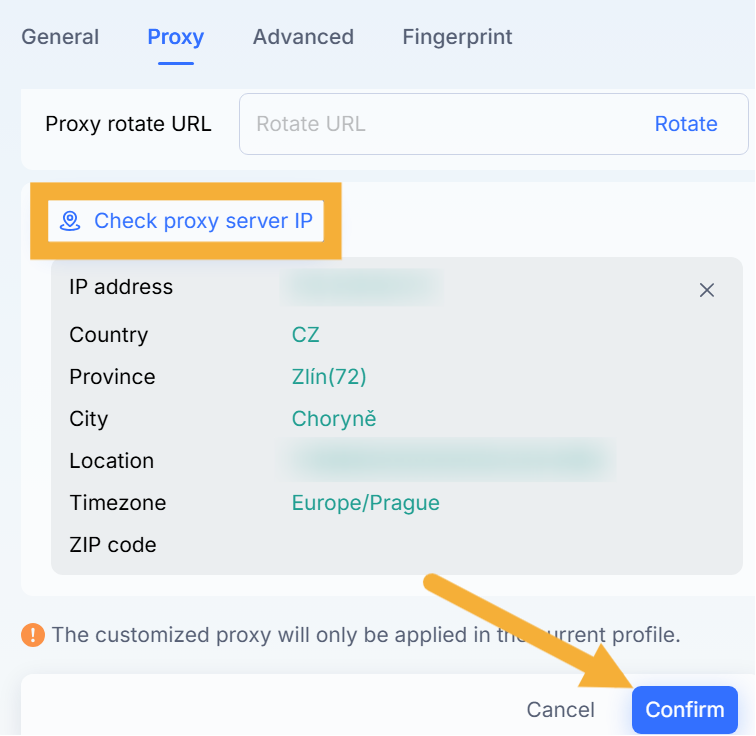
Step 6:
Your new profile will now appear in the MostLogin dashboard. Click Start to launch it. The setup is complete. Massive Proxies are now active in MostLogin.