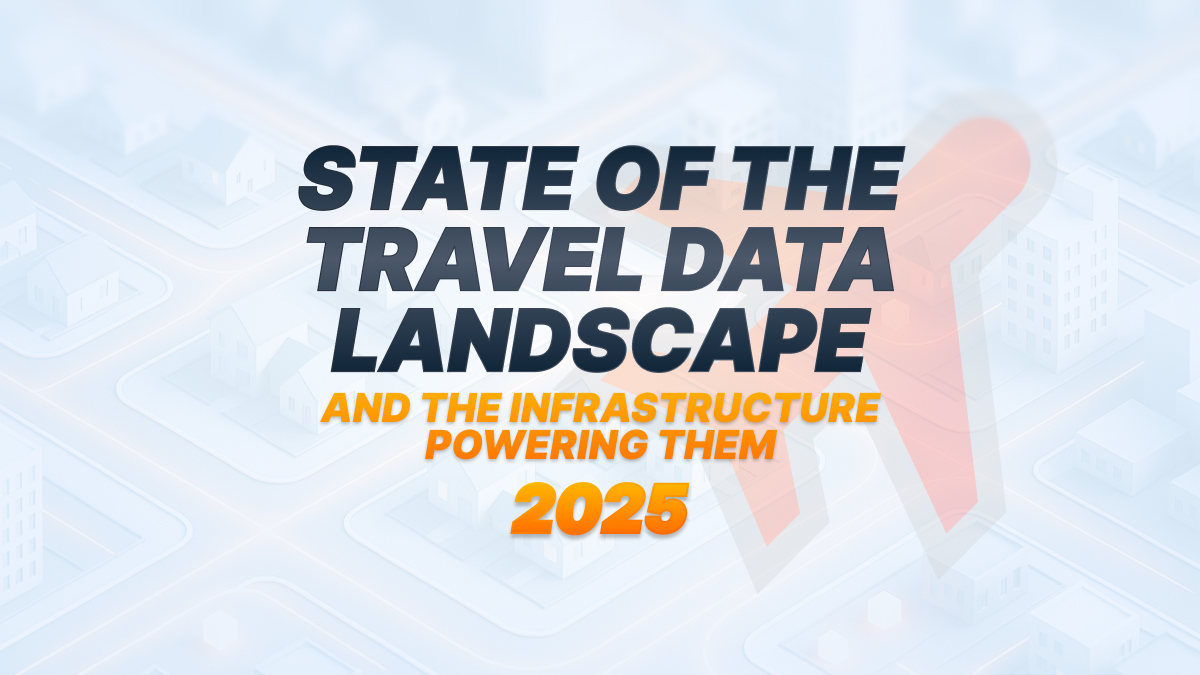TL;DR
- Basic HTTP proxy: curl -x http://proxy:port https://example.com
- SOCKS5 proxy: curl --socks5 proxy:port https://example.com
- Proxy authentication: curl -x http://proxy:port -U username:password https://example.com
- Environment variables: Set export http_proxy=http://proxy:port for persistent use
- Bypass proxy: Use --noproxy domain.com for specific domains
- Secure connections: Always prefer HTTPS proxies for sensitive data
- Troubleshooting: Use -v flag for verbose output and -k to skip SSL verification (testing only)
Mastering cURL with proxies is essential for developers, data analysts, and system administrators. Whether you're web scraping, testing APIs from different locations, or maintaining anonymity, combining cURL with proxy servers provides powerful capabilities for data collection and network testing.
This comprehensive guide covers everything from basic proxy configurations to advanced enterprise-level implementations, complete with real-world examples and troubleshooting solutions.
Understanding cURL and Proxies
What is cURL?
cURL (Client URL) is a powerful command-line tool and library for transferring data using various network protocols, including HTTP, HTTPS, FTP, FTPS, and many others. Built into over 20 billion software applications worldwide, cURL powers everything from smartphones and cars to medical equipment and gaming consoles.
Key cURL capabilities:
- Send HTTP requests (GET, POST, PUT, DELETE, etc.)
- Handle authentication and cookies
- Support for SSL/TLS encryption
- File uploads and downloads
- Custom headers and user agents
- Proxy support for all major proxy types
What are Proxies?
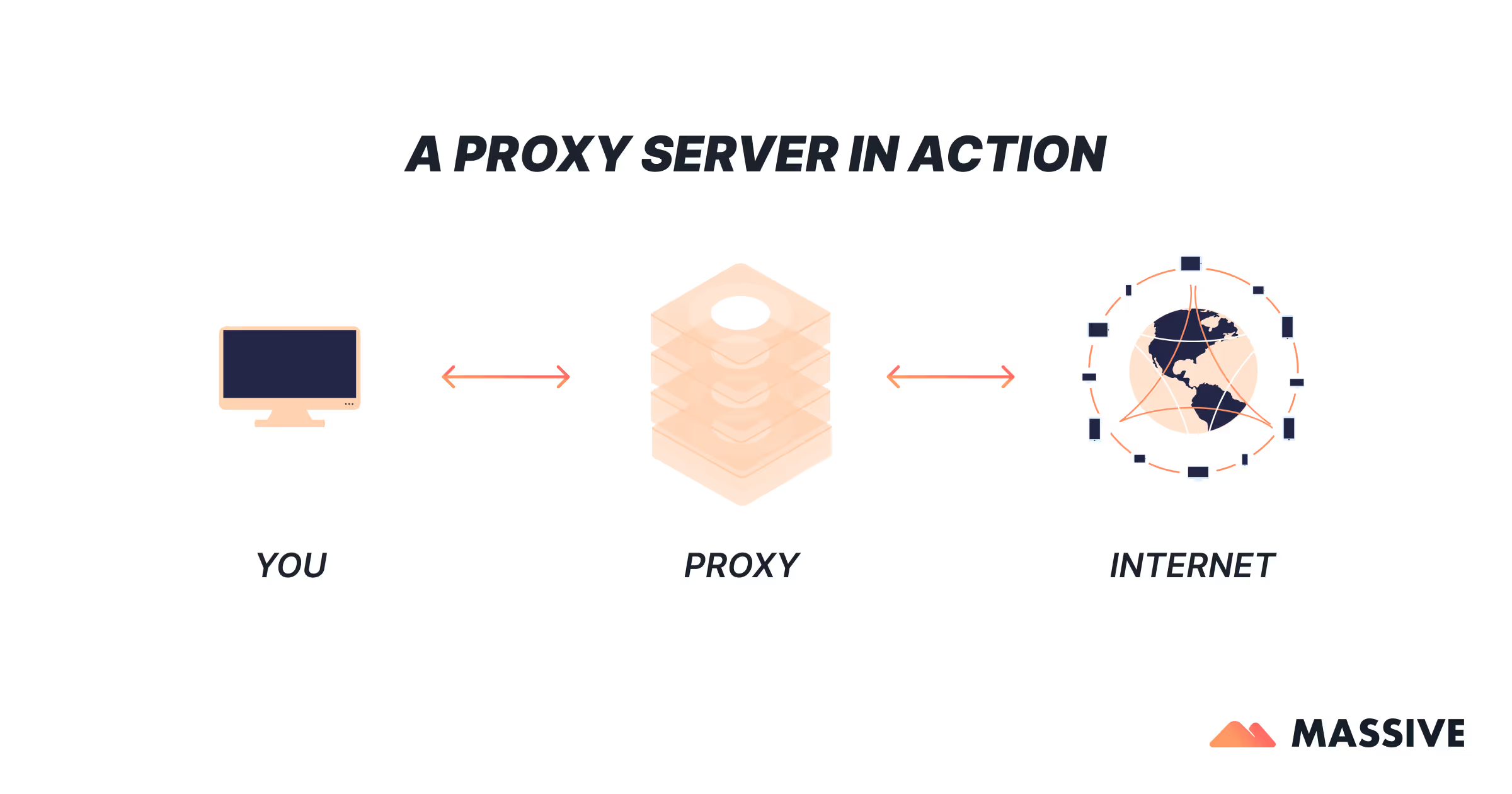
A proxy server acts as an intermediary between your device and the internet, routing your requests through a different IP address. Residential proxies are particularly effective for web scraping and data collection tasks.
Why Use cURL with Proxies?
- Bypass geographic restrictions: Access content from different regions
- Avoid IP blocking: Rotate through multiple IP addresses
- Enhanced privacy: Mask your real location and identity
- Scalable automation: Handle high-volume data collection
- Testing flexibility: Simulate users from various locations
Setting Up cURL
Windows Installation
- Download cURL from the official website
- Extract files to your preferred directory (e.g., C:\curl)
- Add to PATH via System Properties → Environment Variables
- Verify: curl --version
macOS Installation
macOS includes cURL by default. For the latest version:
# Check current version
curl --version
# Install latest via Homebrew
brew install curl
Linux Installation
Most distributions include cURL:
# Ubuntu/Debian
sudo apt update && sudo apt install curl
# CentOS/RHEL
sudo yum install curl
# Verify installation
curl --version
Basic cURL Proxy Configuration
HTTP Proxy Setup
The most common proxy configuration uses the -x or --proxy flag:
# Basic HTTP proxy
curl -x http://proxy.example.com:8080 https://httpbin.org/ip
# Alternative syntax
curl --proxy http://proxy.example.com:8080 https://httpbin.org/ip
HTTPS Proxy Setup
For secure proxy connections:
# HTTPS proxy for encrypted proxy communication
curl -x https://secure-proxy.example.com:8443 https://httpbin.org/ip
Testing Your Proxy Configuration
To verify your proxy is working:
# Check your IP without proxy
curl https://httpbin.org/ip
# Check your IP with proxy
curl -x http://proxy.example.com:8080 https://httpbin.org/ip
# The response should show different IP addresses
cURL Proxy Authentication
Username and Password Authentication
Many proxy servers require credentials:
# Basic authentication
curl -x http://proxy.example.com:8080 -U username:password https://httpbin.org/ip
# Alternative format (embed credentials in URL)
curl -x http://username:password@proxy.example.com:8080 https://httpbin.org/ip
Advanced Authentication Methods
# Digest authentication
curl -x http://proxy.example.com:8080 -U username:password --proxy-digest https://httpbin.org/ip
# NTLM authentication (Windows environments)
curl -x http://proxy.example.com:8080 -U domain\\username:password --proxy-ntlm https://httpbin.org/ip
# Bearer token authentication
curl -x http://proxy.example.com:8080 --proxy-header "Authorization: Bearer your-token" https://httpbin.org/ip
SOCKS Proxy Implementation
SOCKS5 Proxy (Recommended)
SOCKS5 provides the best balance of features and security:
# Basic SOCKS5
curl --socks5 proxy.example.com:1080 https://httpbin.org/ip
# SOCKS5 with authentication
curl --socks5 proxy.example.com:1080 --socks5-basic --user username:password https://httpbin.org/ip
SOCKS4 and SOCKS4a
对于旧系统:
# SOCKS4
curl --socks4 proxy.example.com:1080 https://httpbin.org/ip
# SOCKS4a (supports domain name resolution through proxy)
curl --socks4a proxy.example.com:1080 https://httpbin.org/ip
环境变量和配置
设置代理环境变量
配置系统范围的代理服务器设置:
# HTTP proxy
export http_proxy=http://proxy.example.com:8080
export HTTP_PROXY=http://proxy.example.com:8080
# HTTPS proxy
export https_proxy=https://secure-proxy.example.com:8443
export HTTPS_PROXY=https://secure-proxy.example.com:8443
# SOCKS proxy
export all_proxy=socks5://proxy.example.com:1080
# No proxy for specific domains
export no_proxy=localhost,127.0.0.1,.example.com
将设置设为永久设置
添加到你的 shell 个人资料 (.bashrc, .zshrc等):
echo 'export http_proxy=http://proxy.example.com:8080' >> ~/.bashrc
echo 'export https_proxy=http://proxy.example.com:8080' >> ~/.bashrc
source ~/.bashrc
使用配置文件
创建可重复使用的 cURL 配置文件:
# ~/.curlrc for global settings
proxy = http://proxy.example.com:8080
user-agent = "DataCollector/1.0"
retry = 3
connect-timeout = 10
# Project-specific config
# Use with: curl -K project.curlrc https://api.example.com
高级 cURL 代理技术
绕过特定域的代理
# Bypass proxy for specific domain
curl -x http://proxy:8080 --noproxy example.com https://example.com
# Bypass proxy for multiple domains
curl -x http://proxy:8080 --noproxy "example.com,internal.local" https://internal.local
# Bypass proxy for all requests
curl --noproxy "*" https://example.com
SSL 证书处理
使用 HTTPS 代理时:
# Skip certificate verification (testing only!)
curl -k -x https://proxy.example.com:8443 https://httpbin.org/ip
# Specify custom CA certificate
curl --cacert /path/to/ca-cert.pem -x https://proxy.example.com:8443 https://httpbin.org/ip
⚠️ 安全注意事项: 只能使用 -k 用于测试。在生产环境中,请务必验证 SSL 证书。
代理轮换脚本
实现自动代理轮换:
#!/bin/bash
# proxy-rotation.sh
proxies=(
"http://proxy1.example.com:8080"
"http://proxy2.example.com:8080"
"http://proxy3.example.com:8080"
)
# Function to test proxy
test_proxy() {
local proxy=$1
if curl -x "$proxy" --max-time 10 -s https://httpbin.org/ip >/dev/null 2>&1; then
echo "✓ $proxy - Working"
return 0
else
echo "✗ $proxy - Failed"
return 1
fi
}
# Test and use working proxies
working_proxies=()
for proxy in "${proxies[@]}"; do
if test_proxy "$proxy"; then
working_proxies+=("$proxy")
fi
done
# Make requests with working proxies
for proxy in "${working_proxies[@]}"; do
curl -x "$proxy" https://api.example.com/data
done
现实世界用例
使用 cURL 和代理进行网页抓取
网络抓取通常需要轮换代理才能避免检测。与浏览器自动化工具(例如我们讨论的那些工具)不同 Puppeteer 与 Selenium 的比较,cURL 提供轻量级、高效的数据提取:
#!/bin/bash
# web-scraping.sh
urls=(
"https://example.com/page1"
"https://example.com/page2"
"https://example.com/page3"
)
proxies=(
"http://residential1.proxy.com:8080"
"http://residential2.proxy.com:8080"
"http://residential3.proxy.com:8080"
)
# Scrape with rotation
for i in "${!urls[@]}"; do
proxy=${proxies[$((i % ${#proxies[@]}))]}
url=${urls[i]}
echo "Scraping $url via $proxy"
curl -x "$proxy" \
-H "User-Agent: Mozilla/5.0 (compatible; DataBot/1.0)" \
-H "Accept: text/html,application/xhtml+xml" \
-s "$url" > "page_$((i+1)).html"
# Respectful delay
sleep $((RANDOM % 5 + 2))
done
对于更高级的网页抓取场景, 住宅代理 与数据中心代理相比,反机器人措施的成功率通常更高。
来自多个地点的 API 测试
测试您的 API 的全球性能:
#!/bin/bash
# api-geo-test.sh
declare -A regional_proxies=(
["us-east"]="http://us-east.proxy.com:8080"
["us-west"]="http://us-west.proxy.com:8080"
["eu-west"]="http://eu-west.proxy.com:8080"
["asia"]="http://asia.proxy.com:8080"
)
# Test API endpoint from each region
for region in "${!regional_proxies[@]}"; do
proxy=${regional_proxies[$region]}
echo "Testing from $region via $proxy"
response_time=$(curl -x "$proxy" \
-w "%{time_total}" \
-o /dev/null \
-s \
https://api.yourservice.com/health)
echo "$region: ${response_time}s response time"
done
监控和正常运行时间检查
监控不同地点的网站可用性:
#!/bin/bash
# uptime-monitor.sh
target_url="https://yourwebsite.com"
log_file="uptime_$(date +%Y%m%d).log"
monitor_proxies=(
"http://monitor1.proxy.com:8080"
"http://monitor2.proxy.com:8080"
"http://monitor3.proxy.com:8080"
)
# Check function
check_website() {
local proxy=$1
local timestamp=$(date '+%Y-%m-%d %H:%M:%S')
local http_code=$(curl -x "$proxy" \
--max-time 10 \
-w "%{http_code}" \
-o /dev/null \
-s \
"$target_url")
if [[ "$http_code" == "200" ]]; then
echo "$timestamp [OK] $proxy - HTTP $http_code" | tee -a "$log_file"
else
echo "$timestamp [FAIL] $proxy - HTTP $http_code" | tee -a "$log_file"
fi
}
# Monitor continuously
while true; do
for proxy in "${monitor_proxies[@]}"; do
check_website "$proxy"
done
sleep 300 # Check every 5 minutes
done
这些示例演示了带代理的 cURL 如何为许多数据收集任务取代更复杂的浏览器自动化解决方案,从而提供更好的性能和资源效率 无头浏览器。
疑难解答常见问题
连接问题
问题: 连接被拒绝错误
curl: (7) Failed to connect to proxy.example.com port 8080: Connection refused
解决方案:
- 验证代理服务器正在运行
- 检查防火墙设置
- 使用以下方法进行测试: telnet proxy.example.com 8080
问题: 代理身份验证失败
curl: (407) Proxy Authentication Required
解决方案:
# Verify credentials
curl -x http://proxy:8080 -U correct_user:correct_pass https://httpbin.org/ip
# Try different auth methods
curl -x http://proxy:8080 -U user:pass --proxy-digest https://httpbin.org/ip
SSL 证书问题
问题: SSL 验证失败
curl: (60) SSL certificate problem: self signed certificate
解决方案:
# Temporary fix (testing only)
curl -k -x https://proxy:8443 https://example.com
# Proper fix: Add CA certificate
curl --cacert /path/to/ca-bundle.crt -x https://proxy:8443 https://example.com
性能问题
诊断命令:
# Verbose output for debugging
curl -v -x http://proxy:8080 https://example.com
# Set timeouts
curl --connect-timeout 10 --max-time 30 -x http://proxy:8080 https://example.com
# Test proxy speed
time curl -x http://proxy:8080 -o /dev/null -s https://httpbin.org/ip
有关性能优化的见解,请参阅我们的 住宅代理性能基准。
最佳实践
安全最佳实践
1。 使用 HTTPS 代理传输敏感数据:
curl -x https://secure-proxy:8443 https://api.bank.com/account
2。在生产环境中验证 SSL 证书:
curl --cacert company-ca.crt -x https://proxy:8443 https://api.example.com
3.安全的凭证管理:
# Use environment variables
export PROXY_USER="username"
export PROXY_PASS="password"
curl -x http://proxy:8080 -U "$PROXY_USER:$PROXY_PASS" https://example.com
性能优化
1。 连接重用:
curl -x http://proxy:8080 --keepalive-time 60 https://example.com
2。 并行处理:
# Process multiple URLs concurrently
parallel -j 10 curl -x http://proxy:8080 {} ::: url1 url2 url3
3. 针对网页抓取进行优化:
curl -x http://proxy:8080 \
--compressed \
--location \
--user-agent "Mozilla/5.0..." \
--cookie-jar cookies.txt \
https://example.com
速率限制和合规性
1。 实行恭敬的抓取:
# Rate limiting
request_with_delay() {
curl -x http://proxy:8080 "$1"
sleep $((RANDOM % 5 + 2))
}
2。 用户代理轮换:
user_agents=(
"Mozilla/5.0 (Windows NT 10.0; Win64; x64) AppleWebKit/537.36"
"Mozilla/5.0 (Macintosh; Intel Mac OS X 10_15_7) AppleWebKit/537.36"
)
ua=${user_agents[$((RANDOM % ${#user_agents[@]}))]}
curl -x http://proxy:8080 -H "User-Agent: $ua" https://example.com
完整的 cURL 代理命令参考
<table class="GeneratedTable">
<thead>
<tr>
<th>命令</th>
<th>描述</th>
<th>示例</th>
</tr>
</thead>
<tbody>
<tr>
<td>-x,--proxy</td>
<td>指定代理服务器</td>
<td><code>curl-x http://proxy:8080 https://example.com</code></td>
</tr>
<tr>
<td>-U,--proxy-user</td>
<td>代理身份验证</td>
<td><code>curl-x http://proxy:8080-U 用户:pass https://example.com</code></td>
</tr>
<tr>
<td>--socks5</td>
<td>使用 SOCKS5 代理</td>
<td><code>curl--socks5 代理:1080 https://example.com</code></td>
</tr>
<tr>
<td>--socks4</td>
<td>使用 SOCKS4 代理</td>
<td><code>curl--socks4 代理:1080 https://example.com</code></td>
</tr>
<tr>
<td>--noproxy</td>
<td>绕过主机代理</td>
<td><code>curl--noproxy example.com https://example.com</code></td>
</tr>
<tr>
<td>--代理标头</td>
<td>自定义代理标头</td>
<td><code>curl--proxy-header “Auth: token” https://example.com</code></td>
</tr>
<tr>
<td>--代理摘要</td>
<td>摘要认证</td>
<td><code>curl-U 用户:pass--proxy-digest https://example.com</code></td>
</tr>
<tr>
<td>--proxy-ntlm</td>
<td>NTLM 身份验证</td>
<td><code>curl-U 用户:pass--proxy-ntlm https://example.com</code></td>
</tr>
</tbody>
</table>
复杂命令示例
# Download file through authenticated proxy
curl -x http://proxy:8080 -U user:pass -O https://example.com/file.zip
# POST data through SOCKS5 proxy
curl --socks5 proxy:1080 -X POST -d "name=John" https://api.example.com/users
# Custom headers with proxy
curl -x http://proxy:8080 -H "User-Agent: Bot/1.0" https://api.example.com
# Upload file through proxy
curl -x http://proxy:8080 -U user:pass -F "file=@document.pdf" https://upload.example.com
# Complex authentication with headers
curl -x https://secure-proxy:8443 \
--proxy-header "X-API-Key: your-key" \
-H "Authorization: Bearer api-token" \
https://api.example.com/data
结论
使用代理掌握 cURL 为数据收集、API 测试、网页抓取和网络自动化提供了强大的功能。本指南涵盖了从基本代理设置到高级企业配置的所有内容。
关键要点:
- 首先使用基本的 HTTP 代理设置 -x 标记
- 使用 HTTPS 代理和适当的身份验证进行安全的数据传输
- 为生产系统实施代理轮换和运行状况监控
- 根据您的特定要求选择正确的代理类型
- 监控性能并优化配置以获得更好的结果
无论您是在构建数据管道、测试全球应用程序还是实施网络抓取解决方案,这些技术都将帮助您有效地利用 cURL 和代理。
对于生产网络抓取和数据收集的需求,请考虑 Massive 的住宅代理网络,它提供了可靠、高性能的代理基础架构,专为现代数据收集挑战而设计。
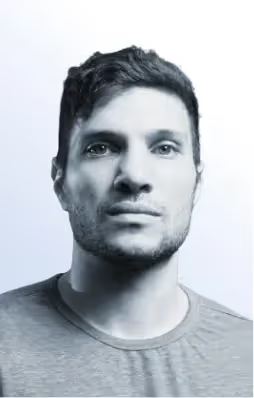
我是Massive的联合创始人兼首席执行官。除了在创业公司工作外,我还是一名音乐家、运动员、导师、活动主持人和志愿者。